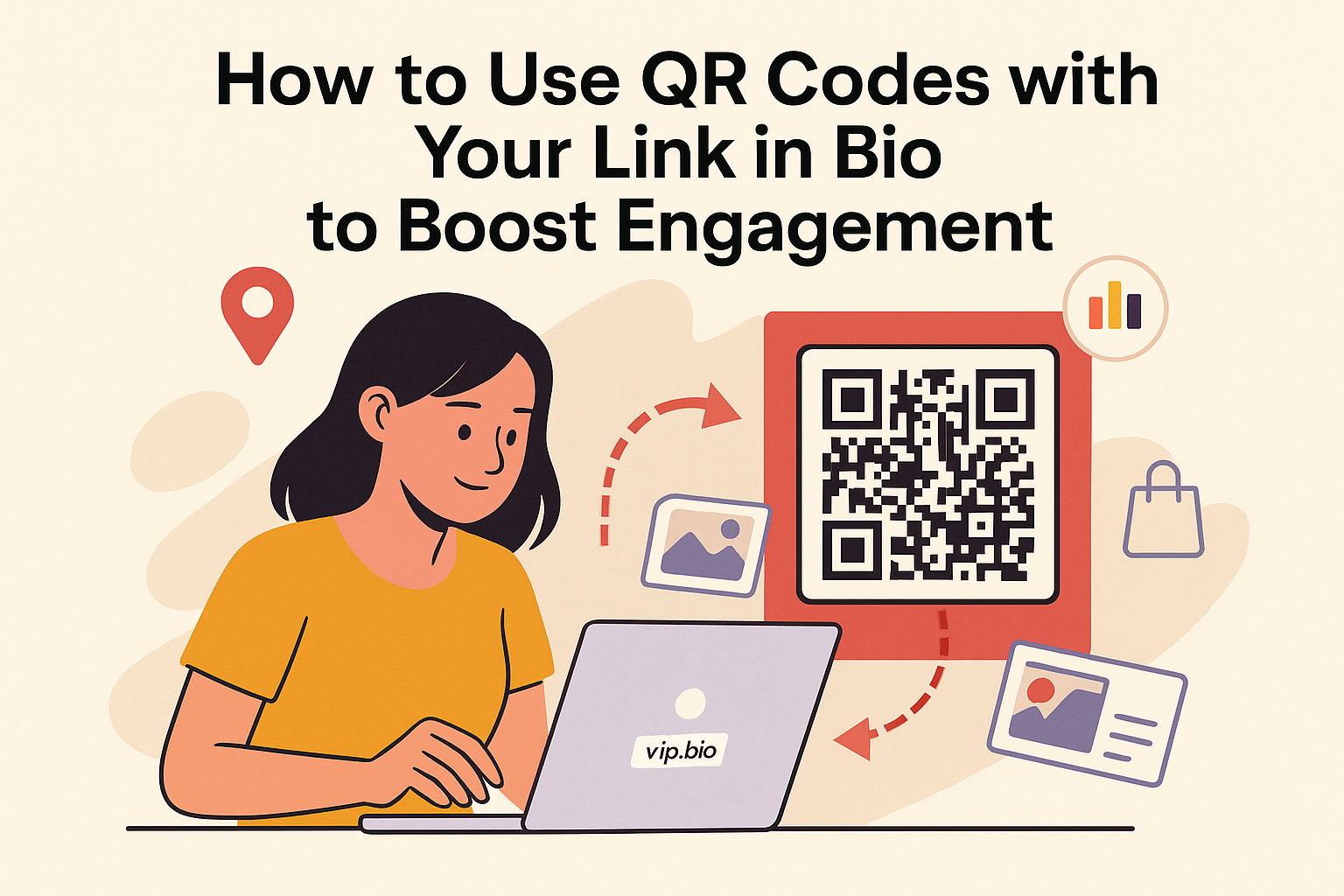Discover how combining QR codes with your vip.bio link can drive more scans, clicks, and conversions — online and offline.
QR codes aren’t just for restaurants and shipping labels anymore. When used strategically, they can be a powerful bridge between the physical and digital world — especially when connected to your vip.bio link in bio page.
Here’s how to do it right.
📍 1. Add a QR Code to Your Business Card or Postcard
Instead of listing 5+ links (or just your IG handle), one simple QR code pointing to your vip.bio page covers everything:
- Portfolio
- Store
- Schedule
- Newsletter
- Socials
Bonus tip: Use a dynamic QR generator so you can update your vip.bio without reprinting.
🛍️ 2. Embed It on Product Packaging
Selling merch, books, art, or coffee? Add a QR code to packaging that links to:
- A setup tutorial
- Your store
- A discount code
- Follow buttons or playlists
Make post-purchase engagement effortless.
Want inspiration from creators doing this well? Browse these top examples
🧾 3. Include It in Event Materials
Speaking at a conference? Hosting a pop-up?
Add your vip.bio QR to:
- Slides
- Booth posters
- Flyers
- Giveaways
It’s easier than collecting emails by hand — let your page do the talking.
Need ideas for turning those visits into subscribers? Try these tips
📸 4. Use It in Content (Subtly)
You can include QR codes as overlays or frames in:
- YouTube videos
- TikTok corners
- Reels intros
- Pinterest pins
Let the curious scan — without disrupting the experience.
📊 5. Track Performance
If you use vip.bio with a dynamic QR code generator, you can:
- See total scans
- Understand which prints worked best
- A/B test layouts and placement
- Compare print vs. digital performance
Learn more about tracking metrics here
🚀 Final Thought:
Your vip.bio page doesn’t have to stay online. With a QR code, you take your whole brand into the real world — beautifully, simply, and powerfully.